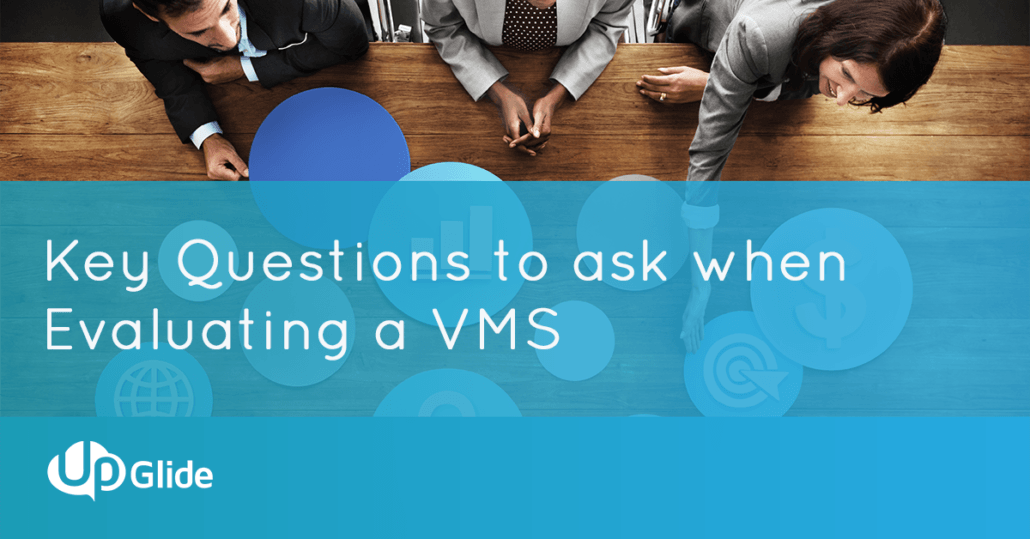Key Questions to Ask when Evaluating a VMS
How do you know what to look for when you are evaluating a VMS (vendor management system)? The VMS evaluation process begins by taking a closer look at your company’s needs and requirements. This article will help you identify the challenges you are looking for a VMS to solve and the essential questions to ask during the VMS evaluation process. Download UpGlide’s “Key Questions to Ask when Evaluating a VMS “to view the complete set of questions.
Needs Assessment
It is important to first examine your company’s current situation to better understand your needs. Identifying your needs helps you ask the right questions prior to distributing a RFP to multiple VMS solution providers.
Identify Pain Points
List out the pain points your company faces with the current process of managing the contingent workforce lifecycle.
- Do you have difficulty managing communication with all parties involved?
- Can you keep up with all task requirements?
- Are you exposed to risk and expense challenges?
Outline the Current Process
Outline your contingent workforce lifecycle process from start to finish and identify the peak points where challenges arise. For example, this may consist of the following steps:
- Job requisitions
- Onboarding
- Training
- Contract management
- Compliance management
- Vendor/Client management
- Payment/Invoice
Once you have completed a needs assessment, you can use this information to create an introduction for an RFP. This includes explaining the type of business you are, what you are trying to accomplish, and the challenges you are looking to solve through a VMS technology solution.
Program Management
Maybe you are self-servicing your own contingent workforce program or you use an MSP. Dependent on your program specifications, it is important to determine if a VMS tool has the flexibility to accommodate your business model.
- Which of the following contingent workforce program models can the VMS tool support?
- How does user roles and permissions work?
- What other systems can the tool integrate with?
Software Features
Maybe you are looking to be increase efficiency, reduce expenditures, generate metrics, automate manual tasks, or improve workflow organization. It is important to understand the full offering of a VMS to determine if it can address your pain points and add value to your business.
- How does the VMS support party management of candidates, employees, and vendors?
- What kind of reporting & analytics does the tool offer?
- How does the pricing structure work?
About UpGlide
UpGlide is the cloud-based total talent management platform that allows you to manage candidates, employees, vendors, and independent contractors in a central location. UpGlide software is customizable to meet the role-specific needs of direct employers, staffing agencies, and MSPs in managing their workforce and vendors. Use UpGlide to support any piece of the workforce lifecycle, streamline program administration, and enable data exchange across external management systems.